Add More Admins to Your Group Account

Managing group accounts is crucial, yet often daunting for their administrators. To make it easier, we’ve updated the User Management section for owners of accounts. It now gives them a way to promote users in their group to Admins. Admins also have a brand new admin role icon to stand out in the crowd!
With the update, owners of group accounts can select users that they would like to promote and make them Admins. This will give the promoted users access to all admin settings like User Management, Device management, App Configuration, and Group Project Visibility and Permissions.
The only two things they can’t do is to access the account billing and take away Admin role from the owner of the group. Otherwise they are able to help the owner with full account setup and management.
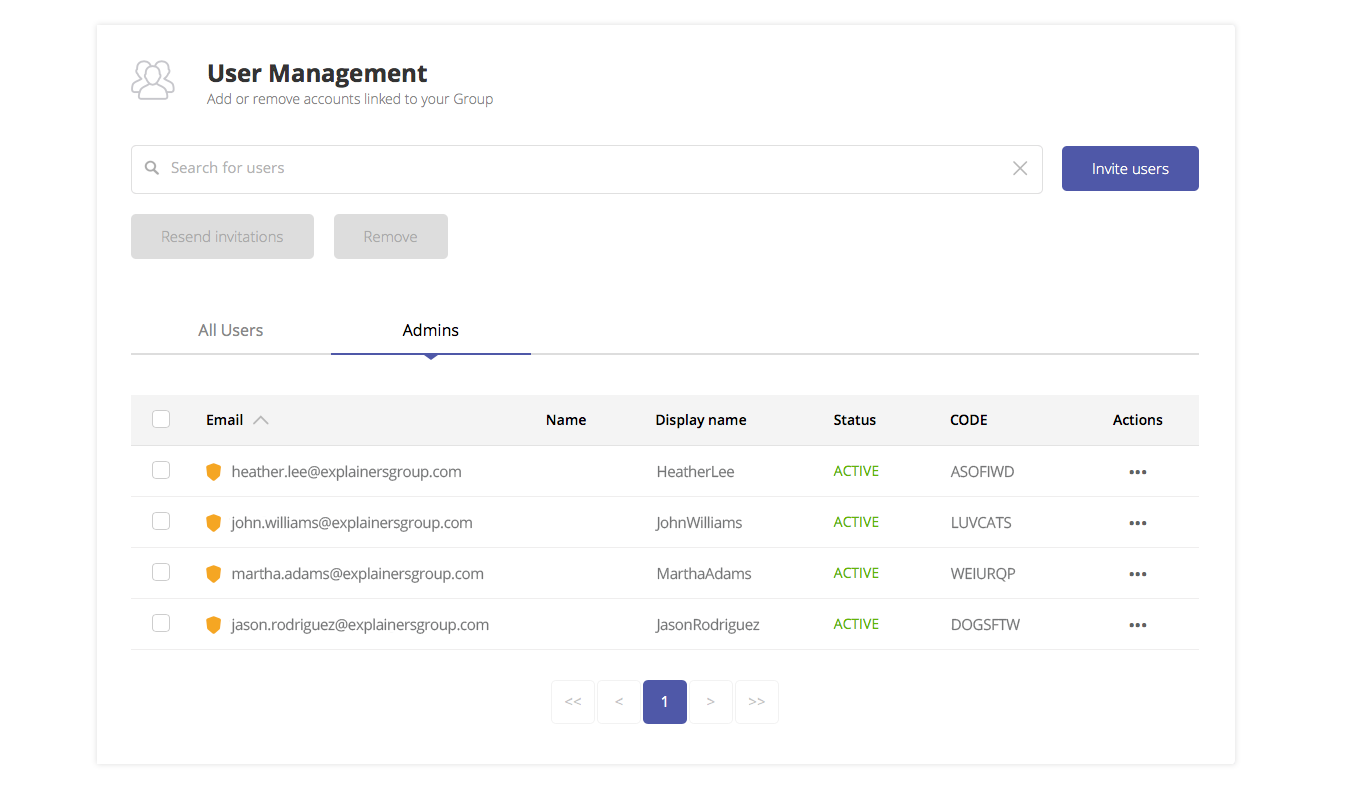
To learn more about this change see the updated User and Account Management section of Explain Everything Help Center.
To use updated Explain Everything User Management, you’ll need to be an owner or admin of a group account with an active subscription. This feature will be fully rolling out over the coming days.
If you have any questions or concerns, please use the contact form or by email us directly at support@explaineverything.com. We will gladly help you! And if you have Explain Everything downloaded already, please leave a review and a rating — it really helps us grow. Thank you!

