Update Your Content Marketing Workflow with Explain Everything

This is a guest blog post written by Josh Doyle, a Korea based writer and editor.
The success of any content marketing campaign has a lot to do with the efficiency of your workflow. Despite all the helpful apps out there, plenty of content teams are still way behind. In a recent survey, the Content Marketing Institute (CMI) found 86% of their clients were putting together content with a mixture of e-mail, Excel, and Microsoft word.
But just because it’s normal doesn’t mean it’s best. Any business that values innovation will always be looking for ways to streamline their process. Here are a few ways that putting the right apps in the right places can simplify your workflow, and bring your content marketing strategy up to date.
Don’t Stumble at Idea Creation Live-Brainstorm Your Way to Great Content
Coming up with content ideas is a major challenge for any content marketer. According to CMI’s 2016 B2B Benchmarks, Budget and Trends report, 60% of content marketers say finding new content ideas is their biggest struggle.
Part of their problem is they fail at tapping into their biggest potential source of ideas: people outside the marketing department. Opening up your content discussion to management and frontline staff can bring a world of insight about customer’s needs and wants. After all, who deals with your customer more than sales?
Try recruiting people from different departments to a Content Idea Team. Create a Slack chat room dedicated to idea creation, where you can reach everyone with a single message.
When you’re ready for a brainstorm session, rally everyone from your freelance writers to your content editor into a whiteboard meeting using Explain Everything. Bounce ideas off each other using the shared whiteboard screen, and record the whole meeting using the live recording feature for later review.
Open a web browser inside EE to search out reference content, and make notes live on the page as you go. If you’ve got freelance writers and graphic designers working remotely, use Zoom to get them vocal in your meeting so their ideas can be heard.

Cut The Back and Forth Out of Editing
The editing phase for publishing content can be a nightmare, complete with more back and forth e-mails than you or I want to count. When CMI audited their own content workflow, they found it was taking 15-20 e-mails back and forth just to launch one piece of content.
Skip the back-and-forth by having writers upload content to a Box file, shared with the content manager and your editors. Simply alert them using Slack when the file is updated, and you’ll never be left chasing down your most up-to-date version.
Writers can use EE to make annotated notes before uploading, explaining ideas for graphics and asking questions that might be hard to explain in writing. Editors can also make use of Explain Everything’s recording tools to leave verbal notes for writers, plus use marker tools to draw on the page to make their ideas clear, before pinging the writer about the updates.
Give your legal team access to the Box file, so they can review when you’re ready, recording their review so you’ve got a perfectly explained video to give your editors before they hit the launch button.
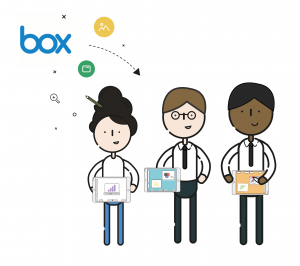
Analyze the Content, Present the Results
Results driven marketers understand the power of analytics in a content strategy. What’s crucial as teams expand to omni-channel publishing is to consult analytics for all channels – website, social media, sponsored content – at each stage of the process.
Using Hootsuite to measure social media engagement and Google Analytics to measure content before a launch will help you do things like:
- Avoid repeating similar content that didn’t perform well
- Prevent you from repeating keywords you’re already ranking well for.
And then consulting again after a launch, you can answer questions like:
- How many people are viewing your content?
- Which channels are they using, and not using?
In order to repeat what worked and fix what didn’t, you’ll need to make results available to your whole team. Presenting the results of an omni-channel content strategy can be cumbersome, involving more slides than anyone wants to deal with, but there’s a feature of EE that simplifies the process.
In EE, you’re not confined to a 10 x 7.5 square. With its infinite canvas, it’s impossible to run out of space, meaning you can fit everything onto one slide.
Zoom in to focus on your LinkedIn content and explain the results. Then zoom out for an overall view of the whole content launch, before diving back in for a look at engagement levels on facebook.
In the end you’ve got the entire web of your content in one easy to present space, with no need to switch slides. This is great for providing seamless access, while letting you view all your content in one shot to make sure everything is on brand.
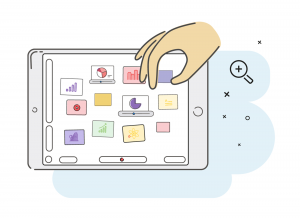
A Smoother Workflow to Boost Your Content
Building the right workflow and empowering your team with the best apps will simplify your strategy and drive results. Bringing in content ideas from different departments will result in more ideas that meet customer’s needs. By using the right tools to get rid of gaps in your workflow, you’ll be getting your content up faster, so it can start bringing in leads and adding value for your readers.


