Share Your Projects Instantly With Anyone
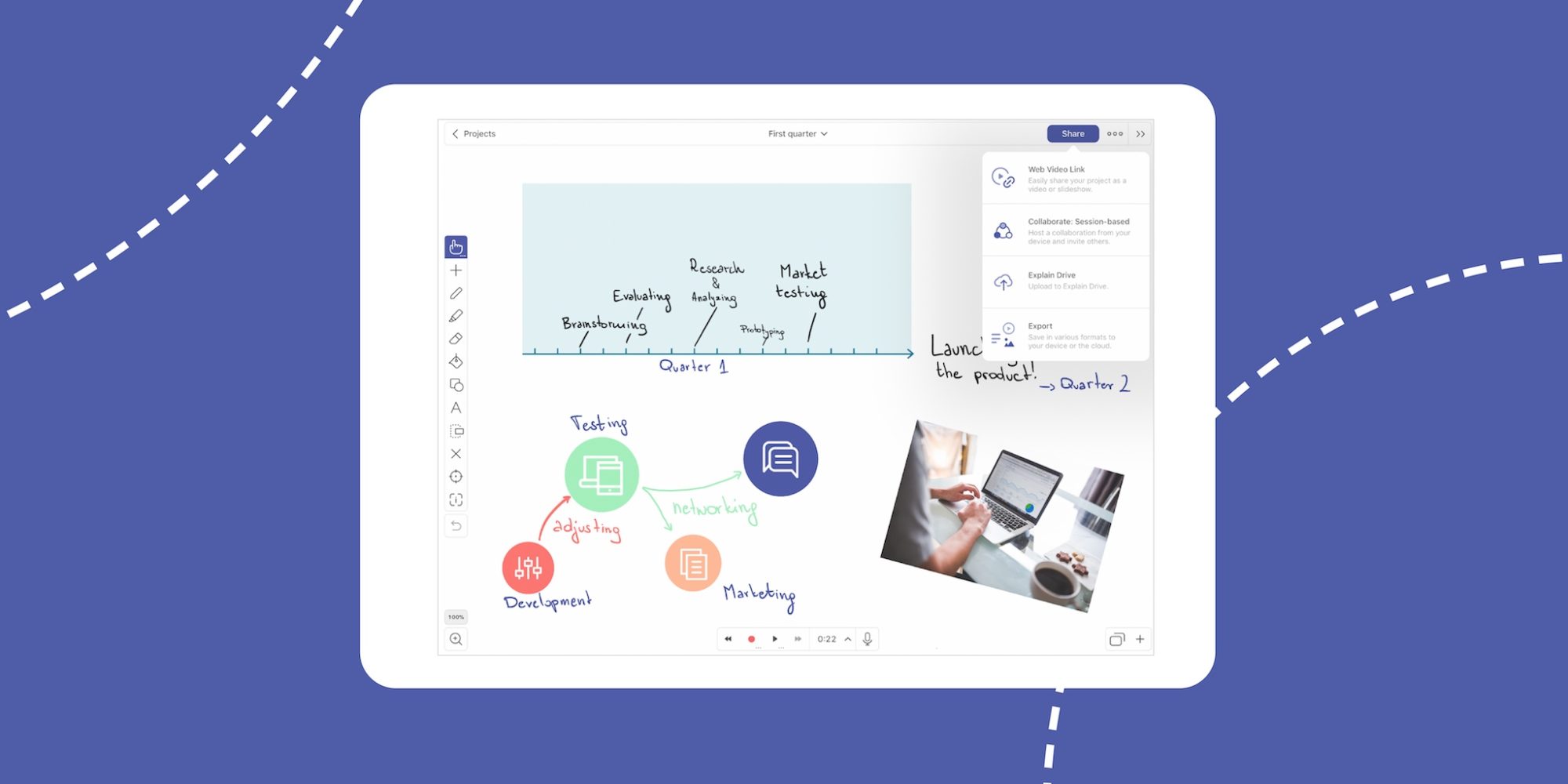
Sharing your work can sometimes be almost as challenging as actually doing it! Explain Everything has simple export options that allow you the flexibility to share your projects how you want, when you want. No need to hunt around looking for an easier way. Share your projects in no time using the Web Video Link and Explain Drive!
This week’s Tuesday Tip will explore uploading projects to Explain Drive and sharing your projects using a Web Video Link.
What you’ll need
- Explain Drive account (free trial or subscription)
- A project to export
- An internet connection
Web Video Link
Step 1
When you’re ready to export your project, tap Share in the upper right corner. Now tap Web Video Link. Then…wait! That’s it! Your project is automatically uploaded to Explain Drive and a link is generated to share with anyone you want to view or download your project.
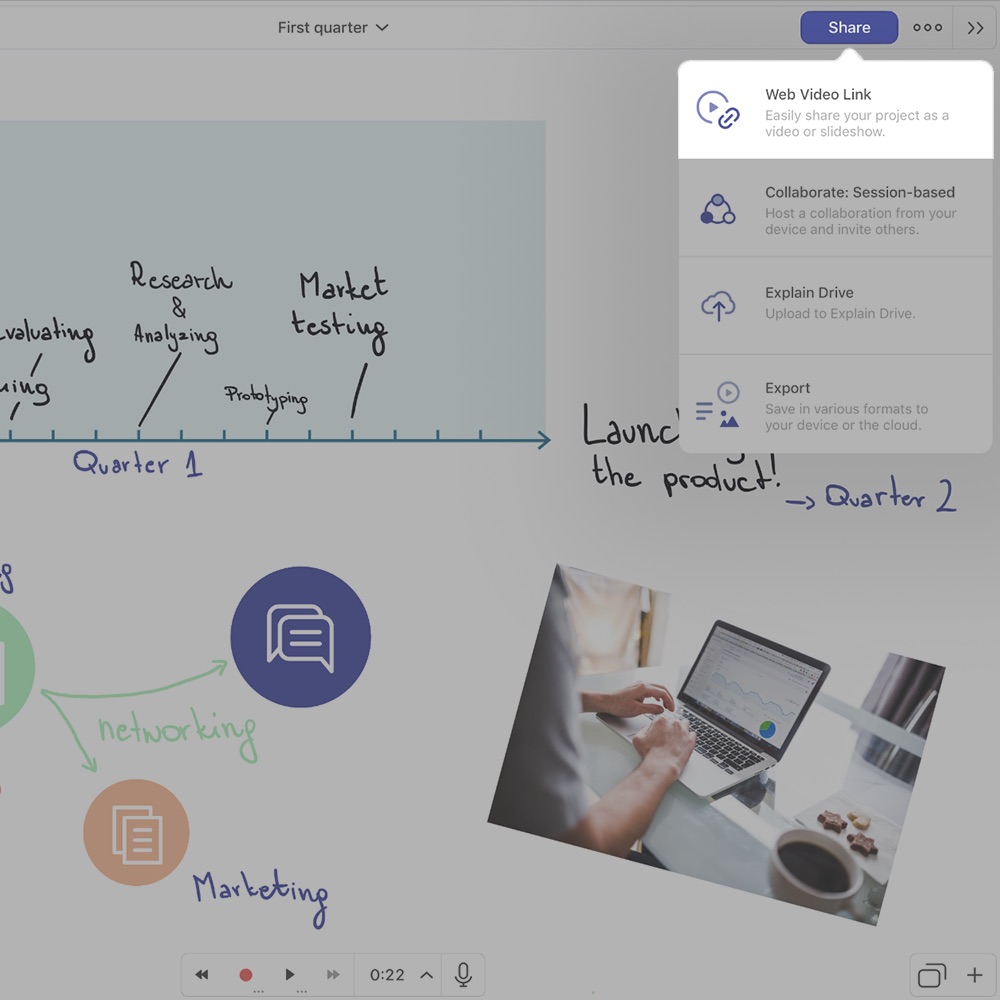
Upload To Explain Drive
Step 1
Similar to above, tap Share in the top right corner and then tap Upload to Explain Drive. This will begin the upload and give you a number of settings you can adjust.
Step 2
Tap Anyone with the link can DOWNLOAD. This brings up a privacy menu where you can choose who can see your project and if they can download it or not. You can also make your project available for viewing or download to specific users. Adjust the settings as you like and tap Close in the top left corner.
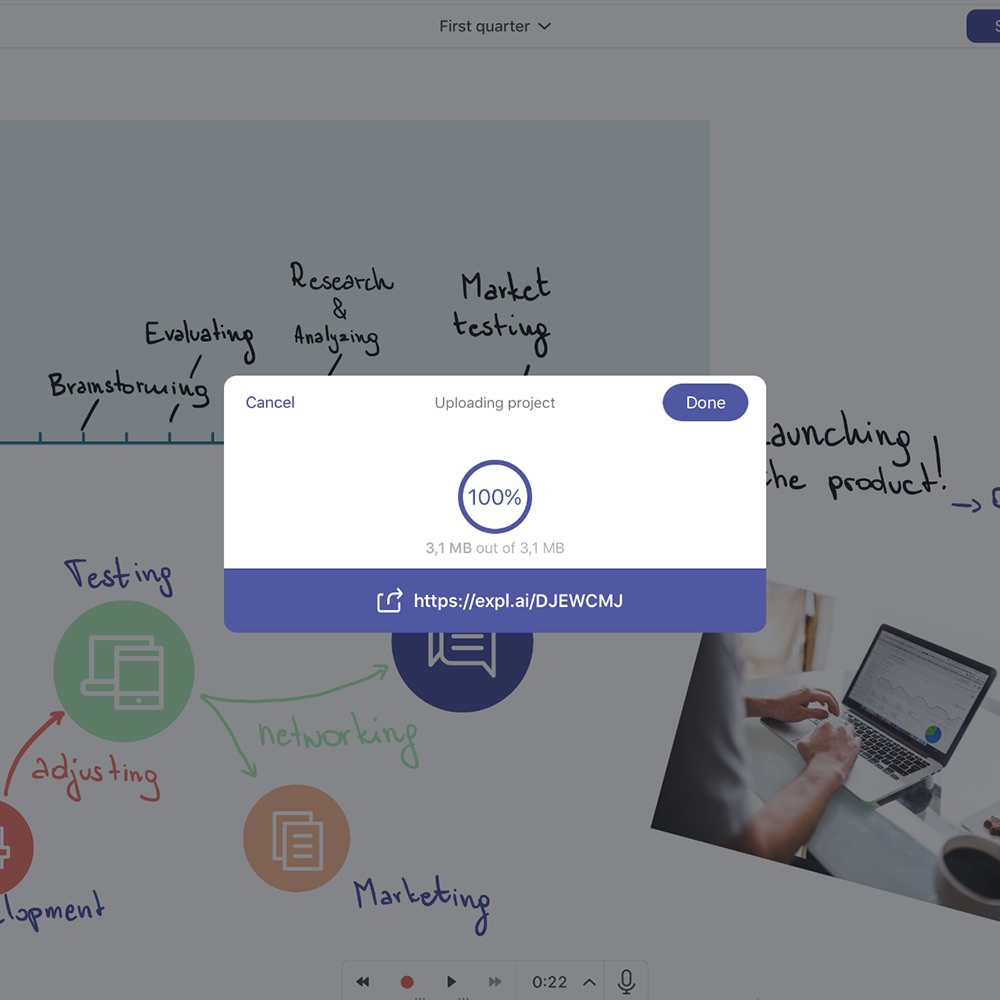
Step 3
Back on the Upload to Drive menu, tap Project Name and adjust the name. You’re also able to choose the folder where your project will be stored, add a category, and subcategory on this screen. A link will also appear at the bottom of the menu if you would like to share your project via link.
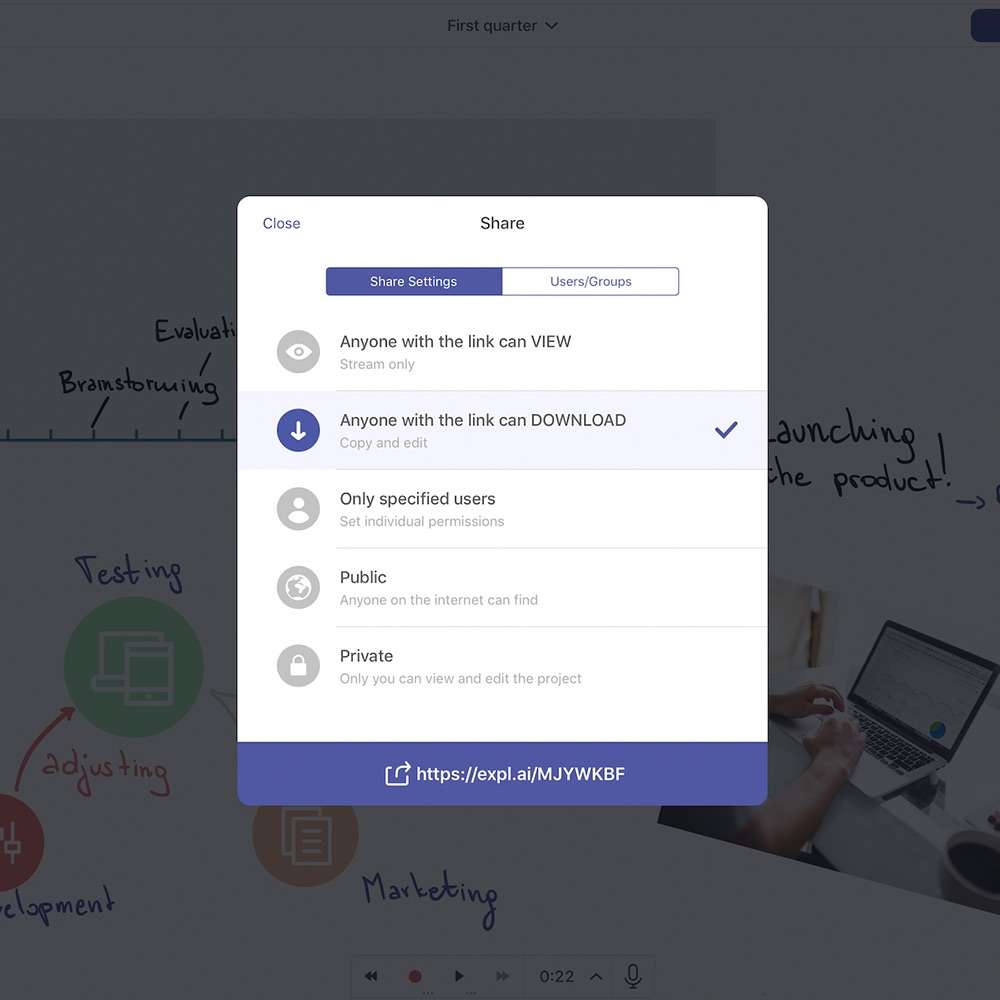
Now get out there and start sharing those projects with ease!
Happy Explaining!
Do you use Explain Everything in an interesting way or would like to see something explored in depth? Contact us at connect@explaineverything.com with your suggestions!

