New Multi-Touch Explain Everything User Manual
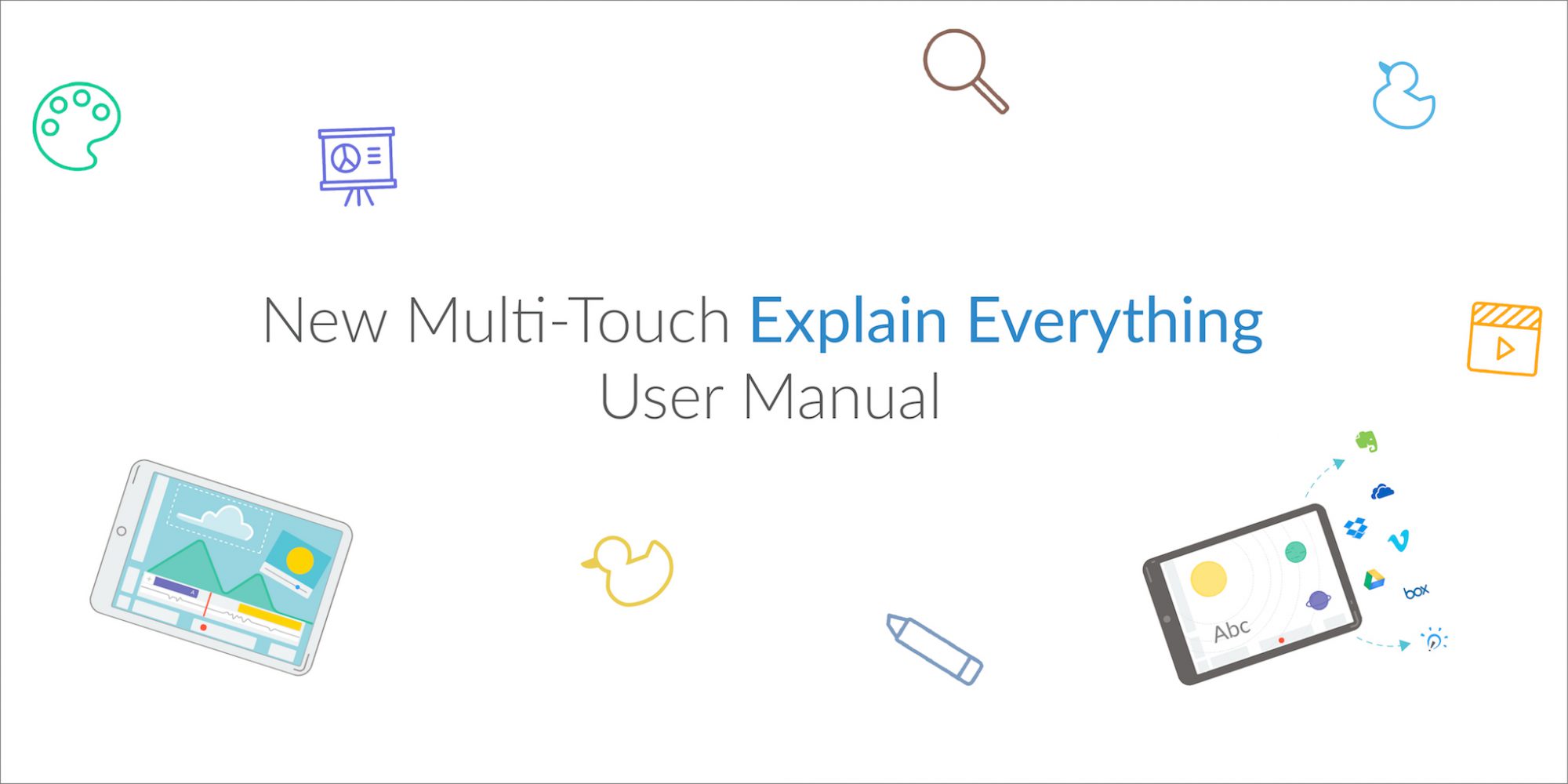
We’re thrilled to present our brand new Explain Everything multi-touch user manual! The new book, available in the iBooks Store, is a detailed guide about the different tools, features, and uses of the app with a focus on educational contexts.
The book features two main sections: tools and examples. The tools section is a complete overview of the many features of Explain Everything including adjusting settings, navigation, and exporting projects. The examples section features eight real life examples for Explain Everything in the classroom.
We hope this book gives all of our users new and interesting ideas for how to use Explain Everything! We can’t wait to see your creations in the coming months!
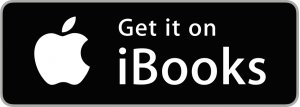
Stay tuned and follow us on Facebook, Twitter, Instagram and Google+

