Get Right to the Essence, Start With Templates

Table of Contents
Reusing parts of content you’ve already created lowers the time required to share your ideas. That’s why templates are the bread and butter of every effective workflow. Why go through the exact same daunting set up process if you can simply do it once and then get to the point with a single tap? With today’s iOS release of Explain Everything Collaborate we give you the ability to save your projects as templates. We also updated the New Project menu and included 8 essential templates to get you started.
Create your own template
Open a project, tap its name in the Navigation Bar, tap Save as Template, and bam! You’re done! Now the template will appear under My Templates when creating a new project.
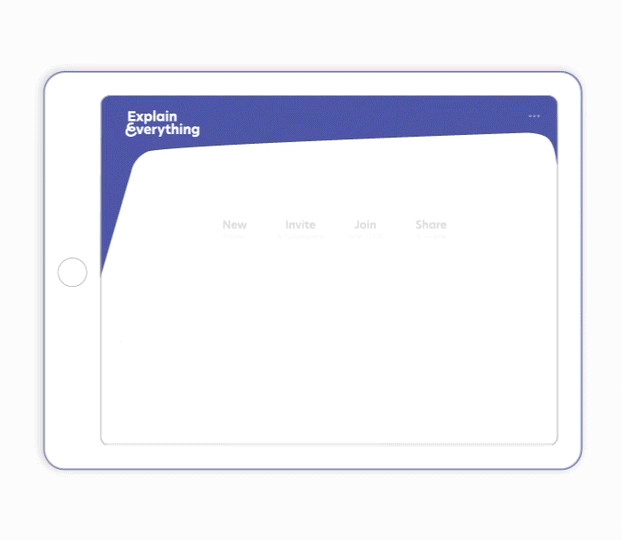
For inspiration on how to prepare a template from your project check out the Tuesday Tip on exactly that.
Pre-made templates
The updated New Project menu now features premade templates. This way you are never left with an empty whiteboard waiting for your ideas to come. Try them out and learn about many scenarios Explain Everything can be used for.
Templates are available on the newest iOS version of Explain Everything Collaborate. This feature will be fully rolling out to other platforms in the near future.
If you have any questions or concerns, please use the contact form or email us directly at support@explaineverything.com. We will gladly help you! And if you have Explain Everything downloaded already, please leave a review and a rating — it really helps us grow. Thank you!

