Explain Everything updated to version 2.71
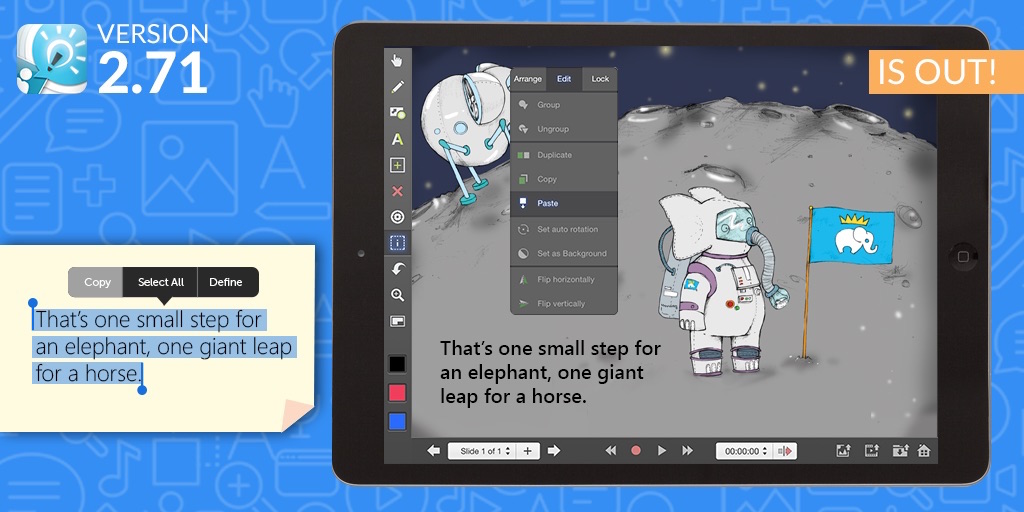
Explain Everything has been updated to version 2.71 and it is now available in the App Store. To find out more, follow and like us on Facebook and Twitter where we will continue to inform you about upcoming changes, share great projects made by Explain Everything users, and talk about EE in education and other spaces.Here are the major changes and bugfixes introduced in the 2.71 update:
- Insert Explain Everything projects instantly: Now you can insert Explain Everything projects from the insert object menu! Use the File option form the Insert Object menu and combine your Explain Everything projects on the fly.
- Create new text objects from the clipboard using the Paste function: now if you copy text to clipboard and paste it into Explain Everything project using Inspector’s Paste option it will be added as an editable Text Object automatically. No need to create new Text objects separately!
- Enhanced smoothing of drawn lines and curves
- Imported documents are inserted after the current slide instead of at the end
- “Large projects support” parameter available in general preferences. This feature enables the
handling of projects larger than 600MB by limiting the iPad resources used. Please note
that such projects will not be supported by older versions of EE
Bugs fixed:
- Manipulations on a video object no longer result in application crash
- Photos inserted with correct scale and angle
- Other minor fixes

