Explain Everything™ Interactive Whiteboard for iPad updated to version 3.30!
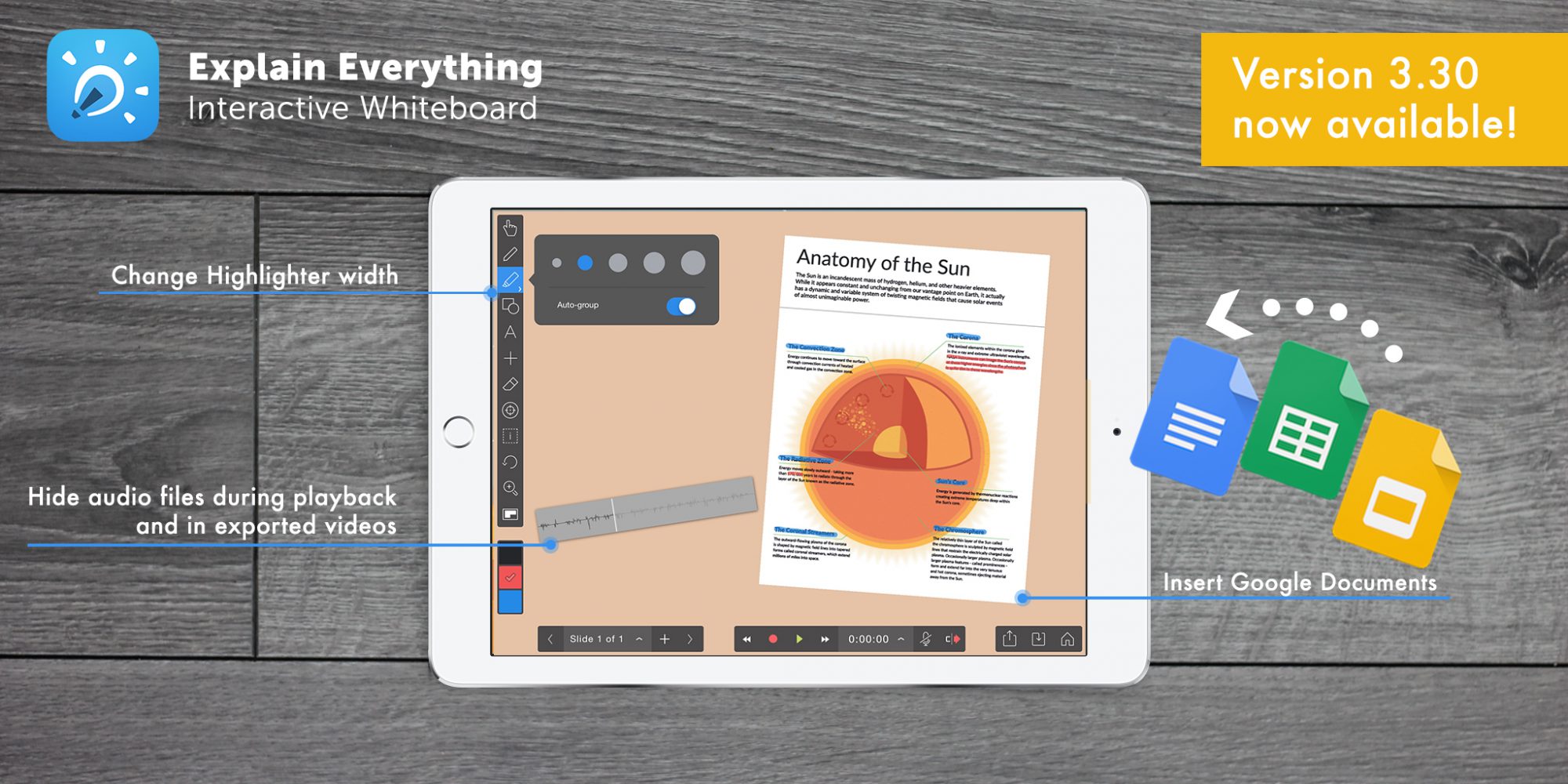
Table of Contents
Explain Everything™ Interactive Whiteboard for iPad version 3.30 is now available! This is a free update which you can install directly from your device.
Also please note that beginning April 2nd, the price of the standalone iOS app will increase from $3.99 to $5.99 USD (and to $2.99 in VPP).
Here are the major changes that we included in the update:
16:9 Widescreen Aspect Ratio
- We have added a new 1920 x 1080 format for projects which allows users to create HD resolution content
Google Drive Enhancements
- Users now can import and export files accessed in shared folders on Google Drive
- Certain native Google Documents (Docs, Sheets, Slides) can be imported to Explain Everything Interactive Whiteboard. They will be converted to PDF files upon import
- Open In for .XPL and .EXPLAIN from the Google Drive app has been restored
Highlighter Tool
- Set the thickness of the Highlighter Tool for annotation and highlighting with greater specificity
Project Info
- To ease the process of changing a project name, we have added Cancel and Done buttons which will appear while renaming a file
- After tapping the “i” button on a saved project, a popover with detailed information about the file will appear It also allows users to change the orientation mode (Landscape, Portrait or Landscape 16:9 HDTV) of that project
Audio playback Improvements
- We have created an option to Show Audio Objects During Playback and in Exported File. This gives users the option to show or hide the inserted audio file during playback or in the exported movie. Set this option in Preferences -> Export.
Looping Object Enhancements
- We have added a Control Bar to the recently added Loop option. This enables users to stop a moving object when playing a recording.
As always, please know that we are constantly improving our Interactive Whiteboard and do our best to meet all of our users’ needs and suggestions!
Stay tuned and let us know what you think by leaving a review and rating Explain Everything™ Interactive Whiteboard in the App Store, it really helps! Be sure to like us on Facebook and follow on Twitter and Google+ for updates, news, and cool ideas! And don’t forget to download a free trial of Explain Everything Collaborative Whiteboard for iPad!

