New Eraser, Pencil drawing style, Placeholders, and more – 1.90 update is now live
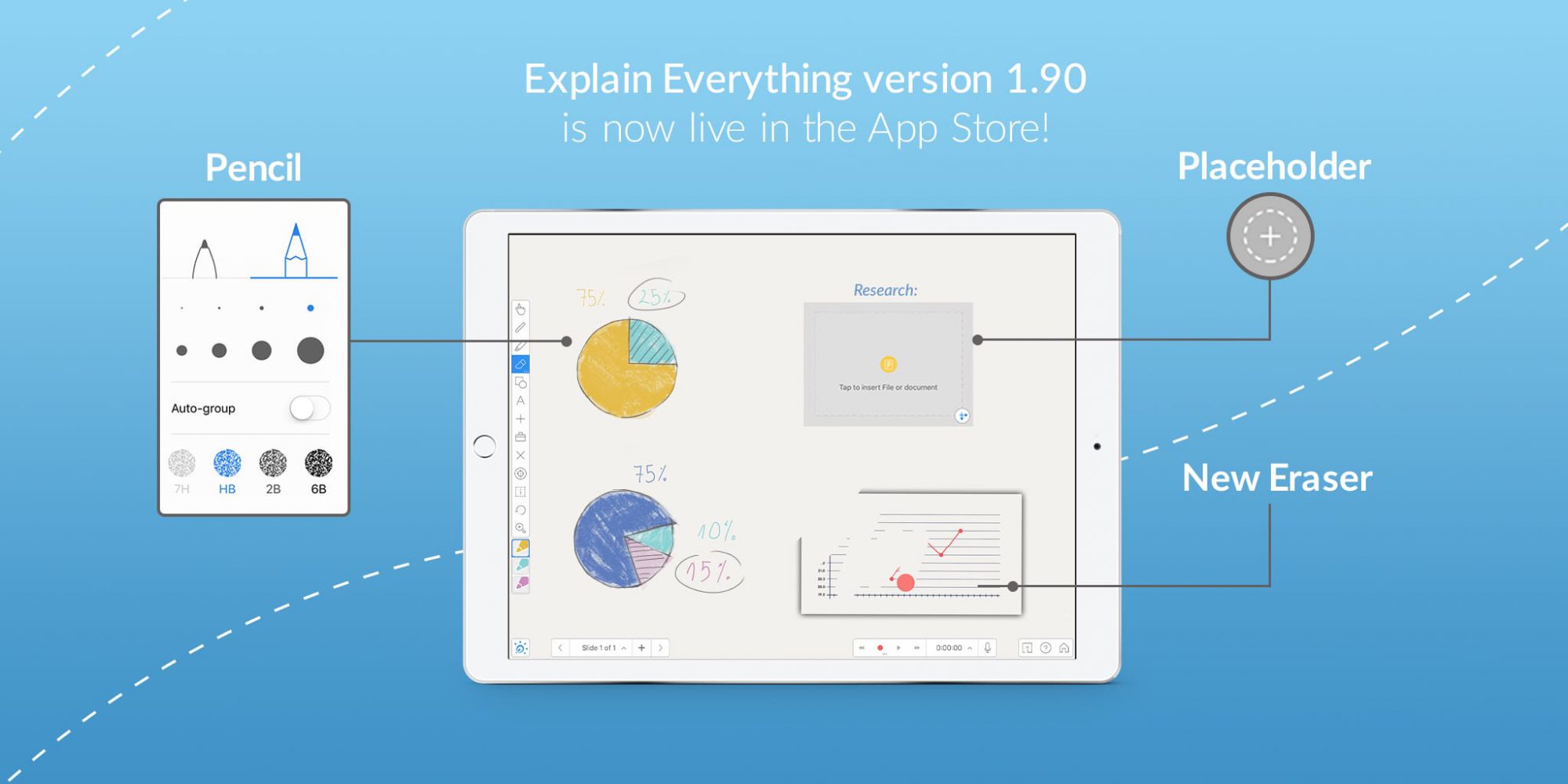
Table of Contents
One of the most anticipated updates in the history of Explain Everything is now live in the App Store! Tap on the update button to get all of the following improvements and features included in version 1.90!
New Eraser
The Eraser has been significantly improved and is now always available from the Toolbar. In fact, it is a completely new, powerful and unique feature. It allows you to erase parts of previously completed drawings, fills, images, clipart, and objects made with the Cutout Tool. If you want to refine the details of your current active drawing, the Draw Tool Eraser is still available too.
Object Placeholders
Create project templates with object Placeholders. Tapping on a placeholder will automatically open an import menu with the corresponding media. Now, you can easily create cohesive project layouts and templates that can be shared with your team or for a class assignment. You can find Placeholders in the Insert Object menu.
Pencil drawing style
Bring a touch of artistic expression to your Explain Everything projects. The Draw Tool now has an additional drawing style – the Pencil. Featuring a realistic graphite look, the Pencil comes in 4 grades, and takes advantage of Apple Pencil’s pressure sensitivity and tilt sensors for shading and a natural feel.
Video Overlay guide
With Video Overlay you can now insert a link to a video file hosted on a website, Discover portal, or in the cloud (like Google Drive or Dropbox) and embed it on the slide. The Video Overlay will not be recorded or exported in the video so that you can use it as a tutorial or additional explanation of your project.
Quicker access to websites
When a New Browser is inserted to the canvas a recently visited sites list will appear. You can now also add websites to your favorites lists.
Apple Pencil support improvements
Explain Everything now fully supports palm rejection while using Apple Pencil. No more accidental strokes made with your wrist.
See all features in action in the preview video

