Collaborate Now on Android Devices and Chromebooks!
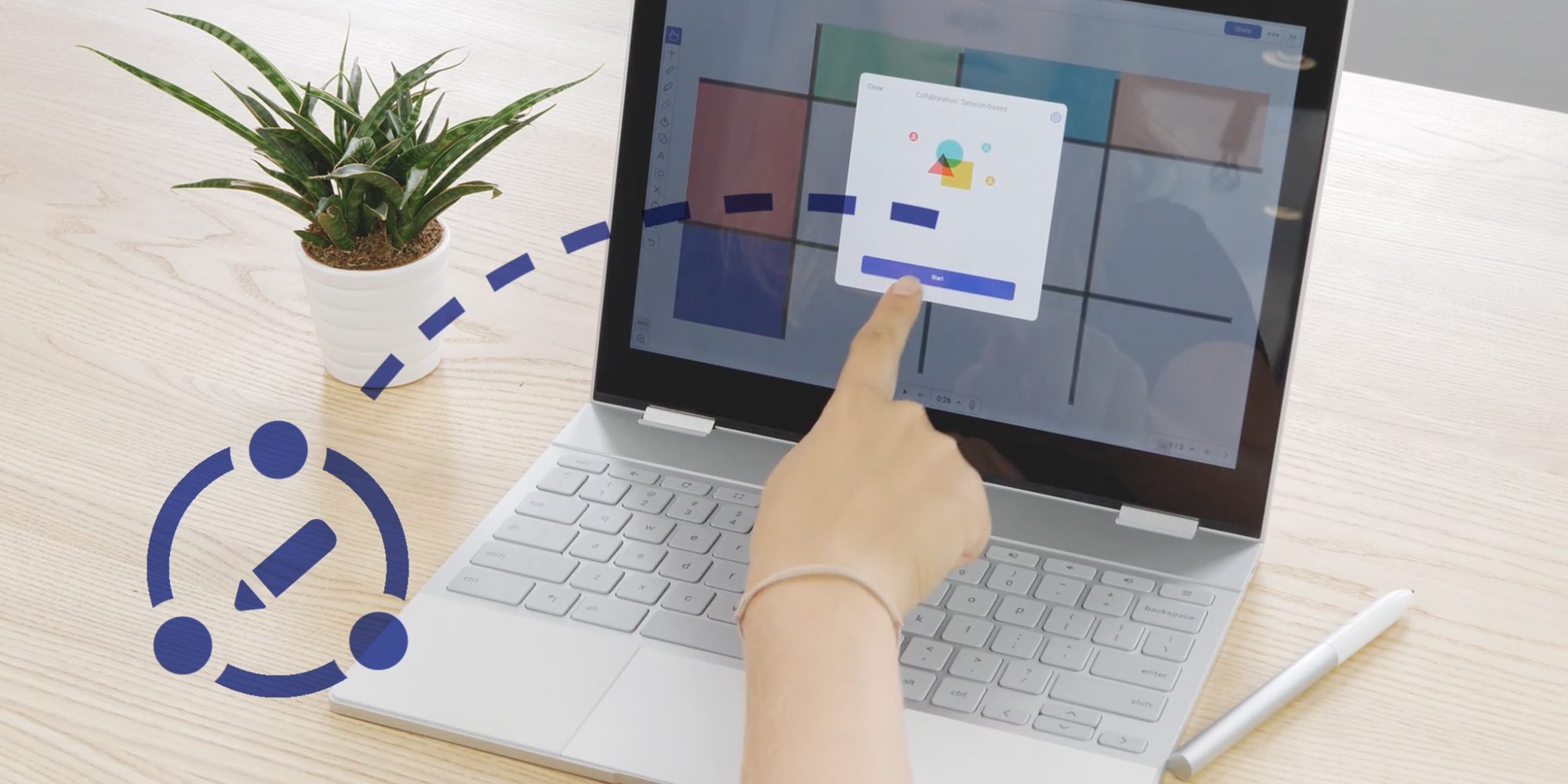
Explain Everything 5.1 introduces collaboration hosting and a brand new Learn section. Go to Google Play Store or Chrome Web Store. and update your app today! Here are the version highlights.
Collaborate!
Start collaborating and get everyone on the same page. Share your canvas, connect with others, and communicate visually from across the table and around the globe. Tap the Invite & Collaborate button on the Home Screen to start your own session.
NOTE: If you use a Chromebook, please make sure that you are on the Google Play Store version of Explain Everything.
Learn and Start Creating
With the new Learn tab you can find ideas, inspiration, and general information about Explain Everything. These resources will help you master the app or simply answer a question that you might have. Check it out whenever you’re stuck or looking for a new idea.
Check out the short video we prepared for ISTE 2018 with this big update in mind.
If you have any questions or concerns, please use the contact form or by email us directly at support@explaineverything.com. We will gladly help you! And if you have Explain Everything downloaded already, please leave a review and a rating — it really helps us grow. Thank you!

